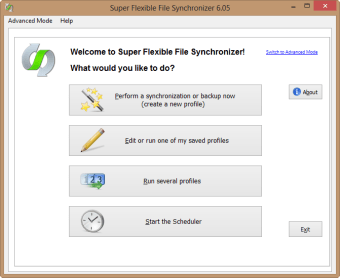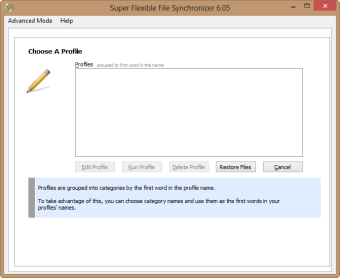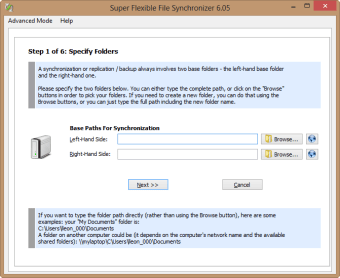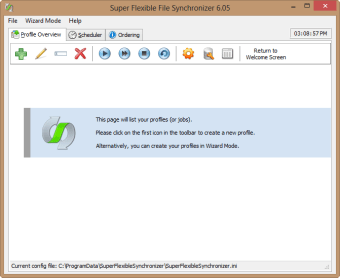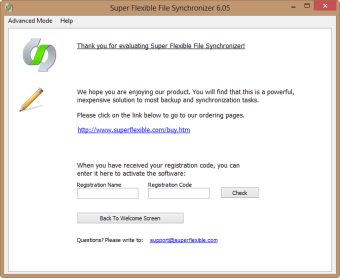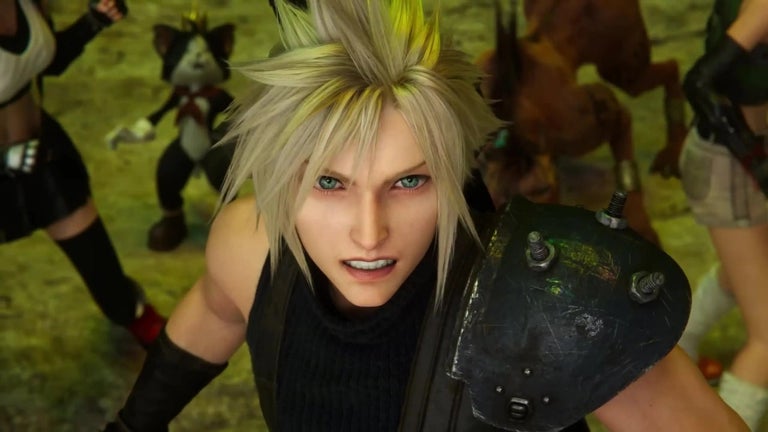Efficient File Synchronization Tool for Windows
Super Flexible File Synchronizer is a trial version utility designed for Windows users, offering robust features for file synchronization and backup. This software allows users to synchronize files and folders across multiple locations, ensuring that data remains consistent and up-to-date. It supports various synchronization methods, including one-way and two-way synchronization, making it versatile for different use cases.
With an intuitive interface, Super Flexible File Synchronizer simplifies the process of managing file transfers. Users can set up scheduled tasks to automate synchronization, reducing the need for manual intervention. Additionally, the program provides options for excluding specific files or folders from synchronization, allowing for tailored data management. Overall, it serves as a powerful tool for anyone looking to maintain data integrity across multiple devices.